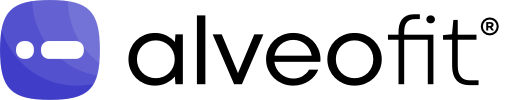OS Support
Which IOS version alveoair® Support?
We would like to inform our valued users that our application is currently available on android devices. However, it is available for iOS devices at this time. We are committed to providing a high-quality experience and are considering expanding our platform availability in the future. Stay tuned for updates and thank you for your understanding.
List of Android version which alveoair® Support
The alveoMD® application is designed to work with Android devices running version 8.0 (Oreo) or higher. Checking Your Android Version: Users can check their Android version by going to Settings > About Phone > Software Information on their device. If your version is below 8.0, an update may be required to use alveoMD.
Note: Users with devices running Android versions older than 8.0 may not be able to install or run the alveoMD® app effectively. We encourage users to consider updating their device software or using a compatible device to access all the features of alveoMD®.
Does alveoair support windows-based PC version
Certainly! Here’s an elaborated FAQ entry explaining how the alveoair® device supports the Chrome-based alveoConnect® Portal:
FAQ: alveoair® Device Support for Chrome-Based alveoConnect® Portal
Q: Does the alveoair® device support the Chrome-based AlveoConnect Portal?**
A: Yes, the alveoAir device is fully compatible with the alveoConnect® Portal when accessed via the Google Chrome browser. Below are key points that elaborate on this compatibility:
1. Chrome Optimization: The alveoConnect® Portal is optimized for Google Chrome, ensuring a smooth and efficient user experience. This means when you access the portal using Chrome, you can expect enhanced functionality, speedy performance, and a user-friendly interface.
2. Device Integration: alveoair® devices seamlessly integrate with the alveoConnect® Portal via Chrome. This integration allows users to access real-time data, manage device settings, and utilize various features available on the portal.
3. Cross-Platform Accessibility: Chrome’s cross-platform nature allows users to access the alveoConnect® Portal from various devices, including desktops, laptops, and tablets, provided they are using the Chrome browser. This ensures consistent access and experience regardless of the device used.
4. Why Chrome: Google Chrome is known for its robust security features, fast performance, and frequent updates. These attributes make it an ideal choice for accessing web-based platforms like the alveoConnect® Portal, ensuring data is transmitted securely and efficiently.
5. How to Access: To access the alveoConnect® Portal, users should navigate to the portal’s URL using the Chrome browser. Once logged in, the portal will automatically detect and sync with the alveoair® device, allowing for real-time monitoring and management.
6. Technical Requirements: Users should ensure their Chrome browser is up to date to take full advantage of all the features and security updates. The alveoConnect® Portal is designed to work with the latest versions of Chrome for optimal performance.
7. Support and Assistance: If users encounter any issues while using the alveoConnect® Portal with their alveoAir device on Chrome, they are encouraged to contact our support team for assistance.
Note: While the alveoConnect® Portal is optimized for Chrome, it may also be accessible through other browsers. However, for the best experience and full functionality, we highly recommend using Google Chrome.
We are committed to providing a seamless and efficient experience for all our users through the alveoair® device and the alveoConnect® Portal.
Device Related
For How Long alveoAir® long last
What is the guideline to perform the spirometry
Before using the alveoAir® spirometer, thoroughly read the user manual. Understand the device’s features, limitations, and safety precautions.
AAA Batteries should be charged or have adequate battery life for the test.
Clean and sanitize the device according to the manufacturer’s instructions to prevent any risk of infection.
If the alveoAir® requires specific software or an app for operation, ensure it is installed and updated on your compatible device (smartphone, tablet, or computer).
Connect the alveoAir® spirometer to your device. This might be done via Bluetooth, Wi-Fi, or a physical connection, depending on the model.
Enter the patient’s details into the system as required. This may include age, gender, height, weight, and medical history relevant to the spirometry test.
Have the patient sit upright, in a comfortable position. Ensure they are relaxed and their airway is not obstructed by clothing.
Clearly instruct the patient on how to perform the test. They will need to take a deep breath in, then exhale forcefully and as completely as possible into the spirometer.
The patient should seal their lips tightly around the mouthpiece. Stress the importance of a tight seal to prevent air from escaping.
Usually, multiple tests (e.g., three trials) are performed to ensure consistency and accuracy. Wait for about 30 seconds to one minute between tests to allow the patient to recover.
The software or app will likely provide immediate results. Review these for any irregularities or the need for repeat tests.
After testing, clean and sanitize the device according to the manufacturer’s guidelines.
If the test is self-administered, it’s recommended to share and discuss the results with a healthcare professional for accurate interpretation.
What are the contain of alveoAir® spirometer box
Is there any provision to extend the device warenty?
You can connect with support@alveo.fit for details to extend warenty